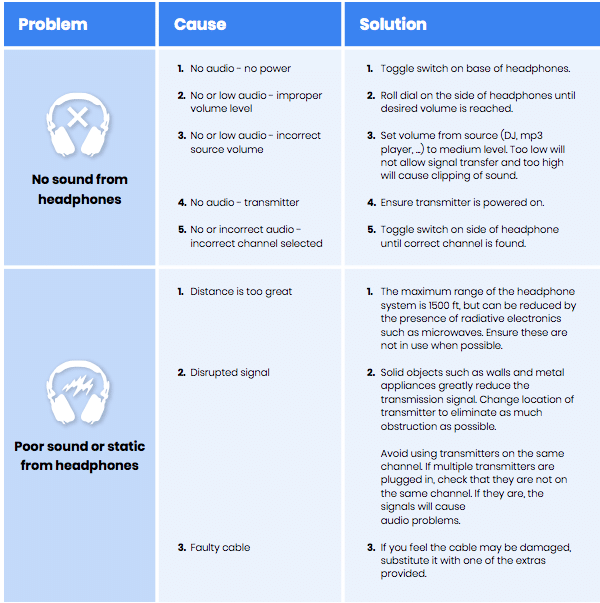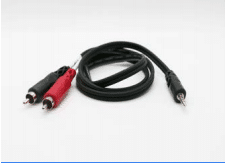How to setup Silent disco equipment
Quick Start Guide
1. Make sure each transmitter is set on a different channel (1,2,3).
2. Plug cables into transmitter and into your audio source.
3. Plug the power supply into the transmitter.
4. Turn on headphones and select channel.

Transmitters
- Plug one end of the power cord into each transmitter you are using and plug the other end into a standard 120 volt A/C wall outlet. Select channel 1, 2, or 3 on the transmitter. You will need one transmitter for each channel you want to transmit. You can have up to three transmitters sending out three separate audio signals at once.
- Connect the transmitter to your audio source like a DJ mixer, laptop, tablet, or phone using one of the included audio cables. You can use either of the included RCA to RCA -or- RCA to Stereo Mini Jack connectors.
Transmitter Option 1:

1
Fully connected system with a smartphone DJ or any other audio device

2
Transmitter inputs and power switch

3
Transmitter inputs and power switch, choose channel
Transmitter Option 2:
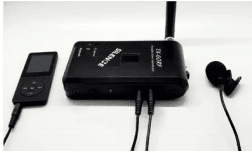
1
Fully connected system with a MP3 player and built-in mic
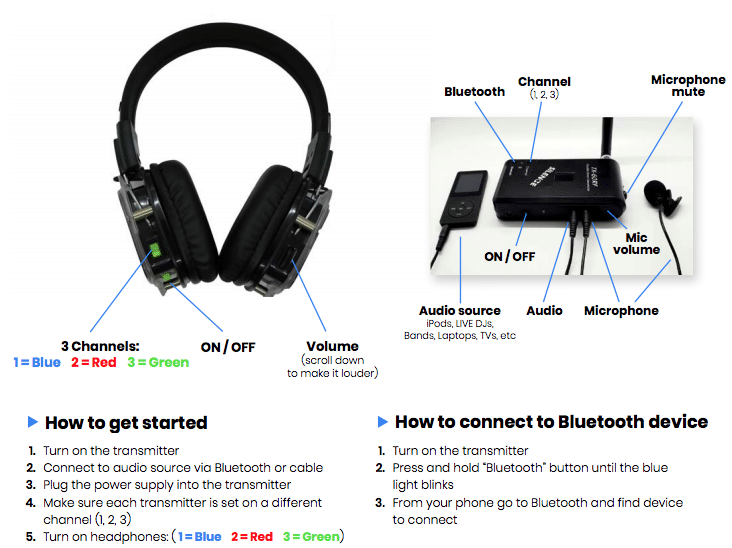
Troubleshooting